Reset My Account Password
Reset your own password online by clicking on Customer Login at the top of the page.
When the Login screen appears, simply click on the Forgot Your Password? link, and enter your email address on the next screen. If you do not receive an email from us, please check your Spam folder before contacting us for additional support.
If you enter an incorrect email address, we'll let you know.
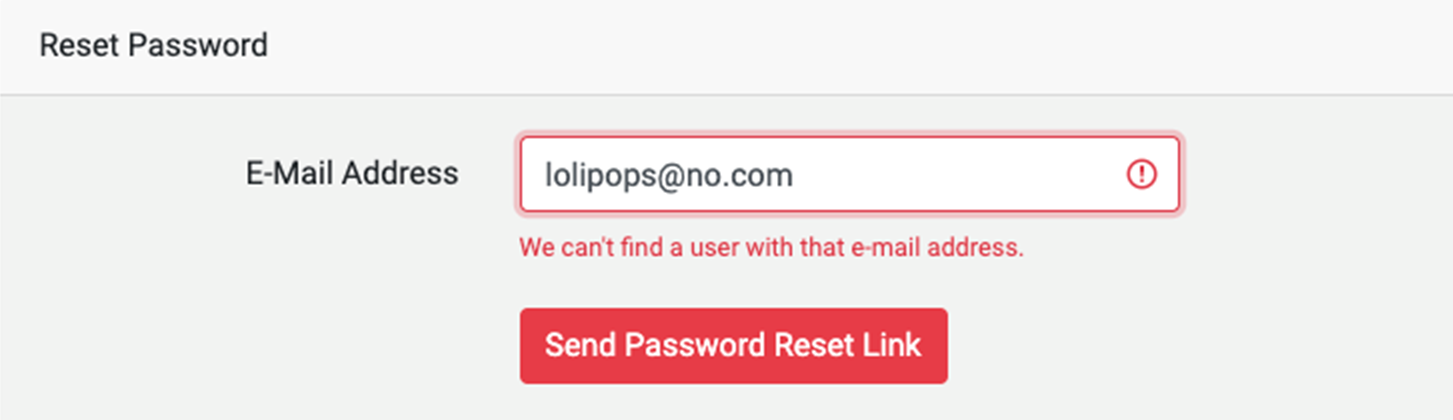
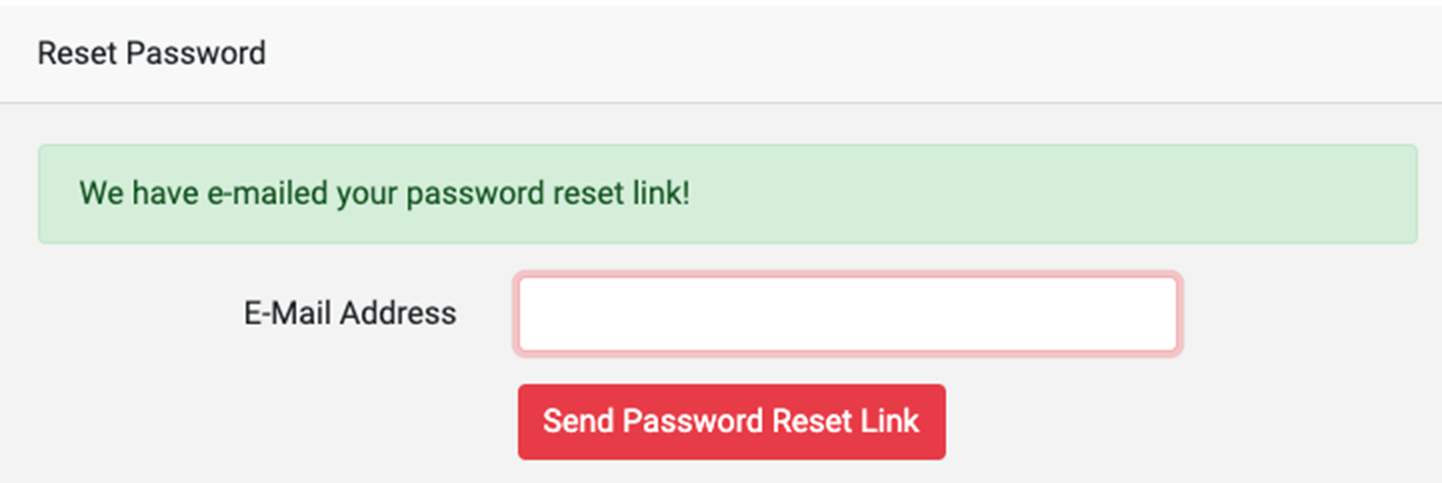
And if we have your email address registered, and are able to send a password reset link, you will see the below message.
Related Articles
Can I change the name on my Account?
We don't offer to change the name on your account. The majority of our customers have a 30 day rolling contract and so we just ask you to cancel your account online and allow the new person who is taking over to sign up for the service, starting on ...Your billing explained
When will I get my first bill? Your first bill will begin on the date you selected for our service to be activated. How do I pay my bill? Your billing is set up via Direct Debit from your bank account, or a recurring payment on your Credit or Debit ...